Wildcard Routing with Cloudflare Email Forwarding
If you have your own domain name but are cheap like me and don't want to pay for a third party service you can use Cloudflare to route your emails to your gmail address. (And after reading this quick post, can forward even plus suffixed email addresses to your gmail account.
The Explanation
What this doesn't let you do without workers, is use your + suffixed
addresses as you need to hard-code the recipient (such as [email protected]). You
are unable to forward [email protected] to
[email protected].
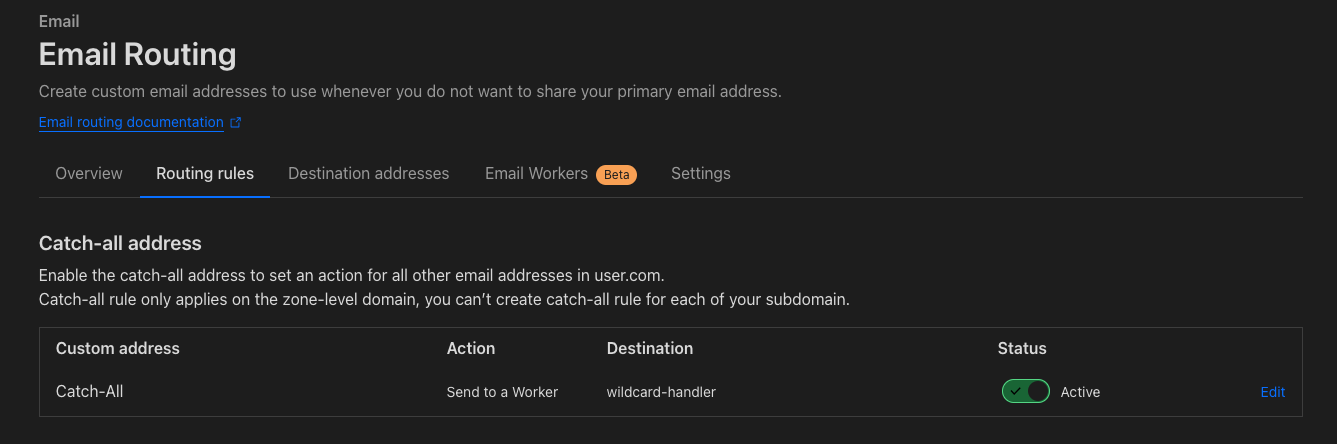
- Create a new email worker
- Give it a name and use the code below and fill in as required.
- Enable catch-all email address
- Send the emails to the catch-all to that worker
- Let the worker filter those emails to your inbox if it matches the + suffixed email address you wish to use it for.
The Code
